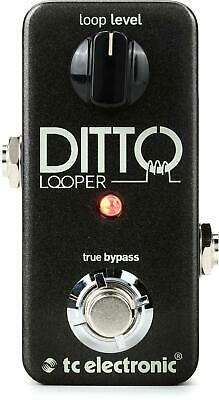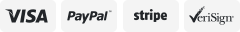-40%
Electro-Harmonix Nano 360 Looper pedal - free shipping
$ 62.93
- Description
- Size Guide
Description
Electro-Harmonix Nano 360 Looper pedalThe Electro-Harmonix Nano 360 Looper pedal. FREE shipping anywhere in the USA!
The Nano Looper 360 is a small, extremely easy to use looper with a total of 360-seconds of loop recording time. Not only that, the available 360 seconds can be divided into 11 different Loops, so you get the most out of the available memory! You can think of the Nano Looper 360 as your very own “Loop Locker.”
Features
- 360 seconds of loop recording time which can be divided into 11 different loops for maximum control and flexibility
- High quality sound and unlimited overdubbing with no degradation in fidelity
- Uncompressed audio, 24-bit A/D/A and 44.1kHz sample rate
- User-friendly layout makes recording a loop, overdubbing, undo-redo and erasing a loop quick and easy
- Features a silent momentary footswitch
- Rugged die-cast package
- 9.6DC-200 EHX power supply included
Controls
LEVEL Knob – Controls the output level of the Loop. Your dry signal remains at unity signal level from input to output. The dry signal also remains analog throughout the 360.
LOOP Knob – Selects Loop number: 1-11. When scrolling through loops, the MEM LED flashes quickly during transitions. If the loop has no recorded memory, the MEM LED remains off. If the loop has recorded memory, the MEM LED remains on and playback can begin.
Download owners manual here
RECORDING A LOOP
1. To record a Loop; simply select an empty bank and press the Footswitch once. The REC LED will light solid and recording begins immediately.
2. To stop recording the loop, press the Footswitch again once. The REC LED will turn off, the PLAY LED will turn on, and the loop will begin playing immediately. The MEM LED will also light solid, indicating the presence of recorded loop memory.
3. All Loops play indefinitely. Each time the loop repeats, the PLAY LED will turn off briefly.
4. After a loop is recorded, the length is subtracted from the total loop recording time.
5. Note: if the full 360 seconds of Loop Recording time is reached, recording will stop automatically. The REC LED will turn off, the PLAY LED will turn on, and the Loop will begin playing immediately. The MEM LED will also light solid, indicating the presence of recorded loop memory.
STOPPING & STARTING LOOP PLAYBACK
1. To stop loop playback, press the Footswitch two times quickly.
2. Note: the REC LED will turn on together with the PLAY LED during the first press. Both LEDs turn off during the second press and playback stops immediately.
3. While stopped, press and release the Footswitch once to start playback. The PLAY LED will light indicating the loop is playing.
RECORDING AN OVERDUB
1. To record an overdub, make sure a Loop is playing back. If a loop is not playing, press the Footswitch once to begin playback. The PLAY LED will turn on and the loop will begin playing immediately.
2. To start recording an overdub, press the Footswitch once. The REC LED will turn on, together with the PLAY LED, and audio will be recorded on top of the original loop. No volume loss will occur to the previously recorded portion of the loop.
3. To stop overdubbing the loop; press the Footswitch again once. The REC LED will turn off, and the loop will continue playing along with the overdubbed audio.
4. Overdubbing will never change the length of the loop.
5. If the loop repeats during overdubbing, the REC LED and PLAY LED will both turn off briefly. The Nano Looper 360 can overdub indefinitely, allowing you to continuously overdub new audio onto your loop.
6. After finishing an Overdub, the UNDO-REDO function is enabled. You may undo, then redo the last Overdub as many times as you like.
UNDO-REDO FUNCTION
1. The Undo/Redo function can only be initiated while a loop is playing back. Undo/Redo cannot be performed during Overdub, Record or Stop modes.
2. To undo an overdub (remove the last take) during loop playback, press and hold the Footswitch for 1-second. The PLAY LED will blink twice and the previous overdub will be removed.
3. To redo an overdub (restore the last take) during loop playback, press and hold the Footswitch for 1-second. The PLAY LED will blink twice and the previous overdub will be restored.
4. Note: once UNDO-REDO is enabled, this function is available until the loop is erased. This is true even if returning to a loop from a previous selection, or even after power cycling.
ERASING A LOOP
1. To erase a loop, play-back must be stopped. If a loop is playing, press the Footswitch two times quickly.
2. Press and hold the Footswitch for 2 seconds. The MEM LED will blink six times then remain off, indicating the loop is erased.
3. Note: the ERASE function is only enabled when the loop has recorded memory, as indicated by the MEM LED remaining lit.
LOOP MEMORY
1. Any recorded audio is stored automatically to the Nano Looper 360’s internal memory.
2. All recorded loops will remain in memory until they are erased. Power cycling does not erase loops unless power is cut while recording the loop. Any loop or overdub that was being recorded at the time of power loss will not be saved by the 360.
3. After a loop is recorded, the length is subtracted from the total loop recording time. For example, if a 60 second loop is recorded on Loop 1, there are 300 seconds still available for Loops 2-11. Overdubbing on top of any given loop does not subtract from total loop recording time.
4. When the full 360-seconds of loop recording time is depleted, recording a new loop is inhibited. If an empty Loop is selected and recording is attempted, the MEM-LED will blink twice. To free-up recording memory, select a loop with recorded memory and erase it.